What is GitLab :
GitLab is one of America’s fastest-growing private software companies, posting huge gains in 2022.The company offers a central server that manages Git repositories, simplifying the administration tasks of many corporations worldwide. Wikipedia reports that GitLab has over 100,000 users and large, well-known organizations like IBM, Sony, Goldman Sachs, and NASA use it.
Git Lab is a web-based Git repository that provides free open and private repositories, issue-following capabilities, and wikis. It is a complete DevOps platform that enables professionals to perform all the tasks in a project—from project planning and source code management to monitoring and security. Additionally, it allows teams to collaborate and build better software.
GitLab offers a location for online code storage and capabilities for issue tracking and CI/CD. The repository enables hosting different development chains and versions, and allows users to inspect previous code and roll back to it in the event of unforeseen problems. Gitlab provides end-to-end DevOps capabilities and for each stage of the software development lifecycle. GitLab’s continuous integration (CI) capabilities enable development teams to automate building and testing their code.
Git Lab is a competitor to GitHub, the code repository that hosts Linus Torvalds Linux kernel development, among many other projects. Because GitLab is developed on the same Git basis of version control, it functions very similarly for source code management.
History of GitLab :
Gitlab was originally a fully free and open-source software distributed under the MIT License. In July 2013, it underwent a split into two distinct versions – GitLab CE (Community Edition) and GitLab EE (Enterprise Edition). GitLab EE adopted a restricted license, while keeping the source code publicly visible, whereas GitLab CE maintained its licensing model unchanged. This occurred in 2017, GitLab announced that their code would become fully open-sourced under an MIT License.
Why GitLab :
The main benefit of using Git Lab is that it allows all the team members to collaborate in every phase of the project. GitLab offers tracking from planning to creation to help developers automate the entire DevOps lifecycle and achieve the best possible results. More and more developers have started to use GitLab because of its wide assortment of features and brick blocks of code availability.
Comprehensive DevOps Platform- Git Lab serves as a complete DevOps platform, encompassing all the necessary tools to manage the software development lifecycle efficiently. From planning and coding to testing, deploying, and monitoring, GitLab consolidates these functionalities into a single platform.
This integration saves time and enhances productivity by providing a unified solution for all development requirements. Enhanced Collaboration- Git Lab facilitates seamless collaboration among team members working on the same project. Features like merge requests and code reviews enable effective collaboration, ensuring code quality and alignment with team standards.
Automation with Git lab CI and CD- Git Lab incorporates essential features such as Continuous Integration (CI) and Continuous Deployment (CD), enabling the automation of the software development process.
How to use GitLab :
The majority of work done on Gitlab happens within a project, as code and files are saved in projects. If you are a Git Lab administrator, you can import a project from another repository. You create groups in Gitlab to manage one or more projects simultaneously and manage permissions.
If someone has access to the Gitlab group, they will have access to all projects within the group. Another benefit of creating a group is that you can view all issues and merge requests for all projects in the group and access analytics for all activities within your chosen group. Next, enter a path for your group in Group URL, which is used for the namespace, a unique name for a user, group, or subgroup.
Then, select a visibility level (public, internal, or private) and customize the group by specifying your role, identifying who will use the group, and stating the purpose of the group. When working in a Git repository, it is advisable to employ branching strategies for effective work management.
But if you do not have write access to the repository of your choice, you can create a fork. A fork is a duplicated version of the original repository where you can make changes without affecting the original project. Configuring CI/CD pipelines involves creating a `.gitlab-ci.yml` file in your repository.
This file defines the steps needed to test, build, and deploy your application automatically.
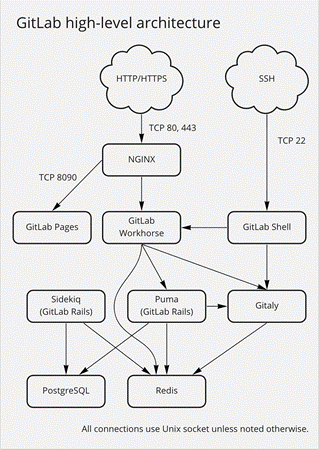
Benefits of Git Lab :
- Enhanced Collaboration: Git lab centralises development activities, facilitating seamless collaboration among team members regardless of their geographical location.
- Improved Productivity: With automated CI/CD pipelines and streamlined workflows, improving overall productivity.
- Faster Time to Market: GitLab’s built-in code review process ensures that are thoroughly assessed, leading to higher-quality code.
- Transparency and Accountability: The issue tracking and project management features provide transparency on project progress.
- Unified Platform: Git lab replaces multiple tools, reducing context shifts, enhancing speed, and cutting DevOps toolchain costs.
- User-friendly UI and tools
- Allows an unlimited number of free private repositories
- Can integrate many APIs and third-party services
Disadvantages of Git Lab :
- Git lab does not have as large a community as GitHub has.
- It lacks some features that are enterprise-level.
- The interface is comparatively slower
- You need to manage bugs throughout the software lifecycle








No comment