Microsoft Azure, commonly referred to as Azure, is a cloud computing service provided by Microsoft for managing applications through Microsoft data centers. Azure offers software as a service (SaaS), platform as a service (PaaS), and infrastructure as a service (IaaS). It supports various programming languages, tools, and frameworks, including Microsoft-specific software and third-party solutions.
Similar to other cloud platforms like Amazon Web Services (AWS) and Google Cloud Platform, Microsoft Azure provides a comprehensive set of powerful tools for integrating services and products, catering to businesses and developers. These tools, dependent on the cloud and executed on remote servers, can contribute to improving the security and computational capabilities of computers.
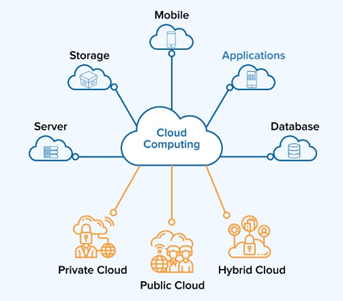
What is Cloud Computing?
To understand the Azure platform, we must first talk about cloud computing. Cloud computing refers to providing computational services such as servers, storage space, databases, networks, software, analytics, and information over the internet to deliver innovation more rapidly and to save resources flexibly and economically at scale.
In essence, cloud computing handles all the heavy data processing tasks and transfers all of these operations to distant computers in virtual space. As a result, the internet transforms into a cloud space, allowing you to access your data and files from anywhere in the world with any device. Companies can lease anything from applications to storage space from a Cloud Service Provider without having their own ‘infrastructure’ or ‘data centers.
Cloud services are highly practical in today’s businesses. Regardless of the field, you must be familiar with the advantages and disadvantages of cloud services to make informed decisions about their optimal use. There are three types of cloud services, each with its own unique features:
Types of Cloud Services:
Cloud services are highly practical in today’s businesses.
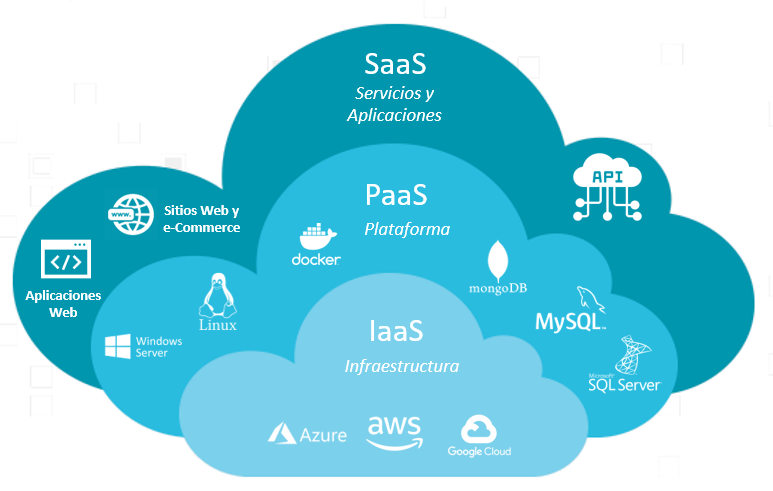
SaaS (Software as a Service): IaaS products allow organizations to manage their business resources such as networks, servers, and storage.
PaaS (Platform as a Service): PaaS products enable businesses and developers to build, host, and deploy various applications.
IaaS (Infrastructure as a Service): IaaS products allow organizations to manage their business resources such as networks, servers, and storage.
IaaS, PaaS, and SaaS are acronyms for the three main categories of cloud computing services. In cloud computing, using a network of multiple servers, data is hosted, maintained, managed, and processed online.
Examples of popular IaaS cloud computing services include:
Amazon Web Services (AWS): AWS is offered on a subscription basis and tailored to customer specifications, allowing companies to store data and deliver their desired content to recipients.
Microsoft Azure: Microsoft Azure is an IaaS cloud computing product that facilitates the creation, testing, and management of applications through a network of Microsoft data centers.
Google Cloud: Google Cloud is an IaaS platform that allows businesses to natively use Windows, Oracle, and SAP. Additionally, a business can manage its own corporate database and enhance operational efficiency in the company using AI solutions.
Examples of the most popular Platform as a Service (PaaS) cloud computing services:
Google App Engine: This service allows developers to build and host web applications in the cloud. The cloud space is provided by Google’s data centers and is managed by the company.
Red Hat OpenShift: This service is essentially a PaaS software for creating software containers.
Heroku: Developers can use this PaaS tool to build, manage, and scale their final applications.
Apprenda: This product enables developers and businesses to create and host a software portfolio. The platform supports the creation and hosting of various online portfolios.
Examples of the most popular Software as a Service (SaaS) cloud computing services:
HubSpot: HubSpot is a CRM, marketing, sales, and SaaS platform that allows businesses to connect with their customers through the platform.
JIRA: JIRA is a project management software provided by Atlassian, offering different plans for purchase.
Dropbox: Another popular and widely used service that allows users in a group or organization to upload and download files.
DocuSign: Businesses use this product to send contracts and other documents that require signatures to their customers.

Microsoft, in June 2012, introduced a new chapter in cloud computing with the unveiling of Windows Azure. It is worth mentioning that in March 2014, Windows Azure was rebranded as Microsoft Azure.
This service is both highly sophisticated and user-friendly. Those familiar with Microsoft services will quickly discover the ins and outs of this service within minutes.
Microsoft Azure offers more than just Platform as a Service (PaaS), enabling the use of cloud space to expand internet software. It also provides Infrastructure as a Service (IaaS). With a primary focus on virtualization, users can create virtual machines with their preferred operating systems, gaining complete control over their service in the cloud.
The key differentiator of Azure from other integrated platforms by Microsoft, such as Office, is its synchronization and the creation of developmental infrastructures for programmers. Azure currently operates data centers in 54 regions and 140 countries worldwide, allowing customers to optimize their service based on their geographical location.
Azure Products and Services:
Microsoft offers a wide spectrum of classified cloud services through Azure, providing users with a diverse range of practical and noteworthy capabilities. Among the highly popular categories, the following should be highlighted:
Compute: This service allows users to deploy virtual machines, containers, and similar resources remotely according to their needs. Computational resources created in the cloud can be configured based on whether access to them is possible from the external world or not. Configuration can be done using public or private IP addresses.
Mobile: This service assists developers in creating cloud-based applications, defining notification services, performing backend programming, creating tools related to Application Programming Interfaces (APIs), and synchronizing data with the user’s location.
Web: These services support the development and deployment of web applications. They provide features in the areas of search, content delivery, API management, notifications, and reporting for users.
Storage: This group of services in scalable cloud storage offers various options for structured and unstructured data. Additionally, they support large data projects, continuous storage, and archival of information.
Analytics: These services provide necessary tools for distributed analysis and storage. They offer features related to real-time analysis, big data analytics, data lakes, machine learning, business intelligence, and managing related data streams from the Internet of Things (IoT).
Internet of Things: Internet of Things services help users record and analyze IoT data from sensors and other devices. These services include notifications, analysis, monitoring, and support for coding and execution.
There are also other aspects, but for the sake of brevity, we have limited ourselves to these few points.
How to Use Azure:
To use the Microsoft Azure system, start by registering on its platform and proceed to create an account. Then, verify your account with a valid international credit card and utilize the free account to explore and test the service.
The free usage of this service is offered in the first 30 days, granting you $200 dedicated to your account, allowing unlimited access to all Azure features. After the initial 30 days, these capabilities become restricted, and after 12 months, you can opt to purchase a new Azure plan. Additional features include creating virtual machines, a pricing calculator, and constructing SQL databases.
Microsoft Azure in Iran:
Iranian users also have the opportunity to benefit from the Microsoft Azure service. As an Iranian citizen, you can take advantage of Microsoft Azure technology and access its various services. To use this service in Iran, create a dedicated dashboard and easily view all available services in Iran with a few clicks.
Organize and manage your Azure services using the Azure management tool. Additionally, you can use Azure PowerShell for repetitive tasks and specific needs.
Calculating Microsoft Azure Costs:
The payment for this service to Microsoft is on a Pay-as-you-go basis, meaning you receive an invoice corresponding to the amount of server resources you utilized from Microsoft’s services.








No comment